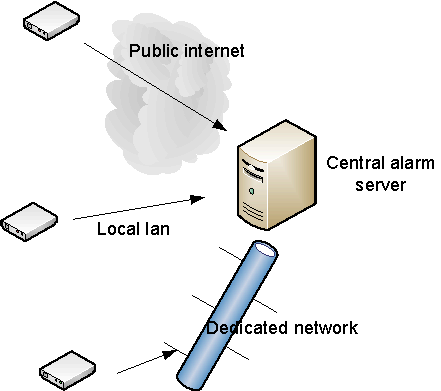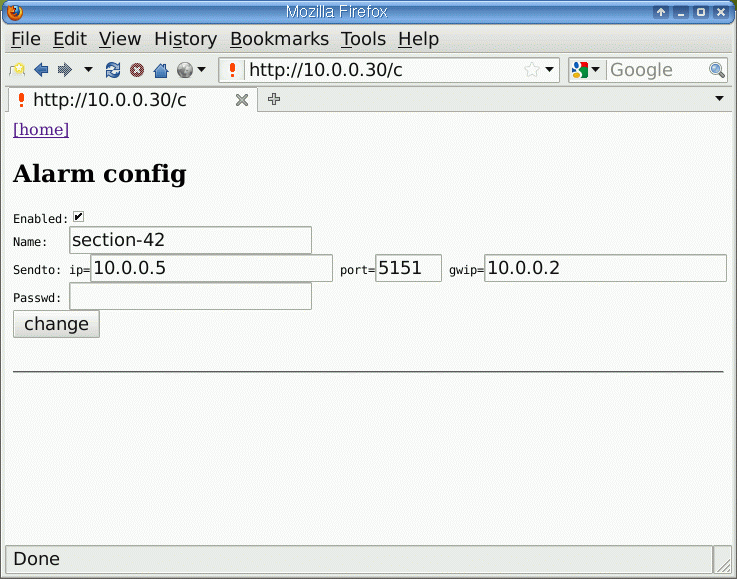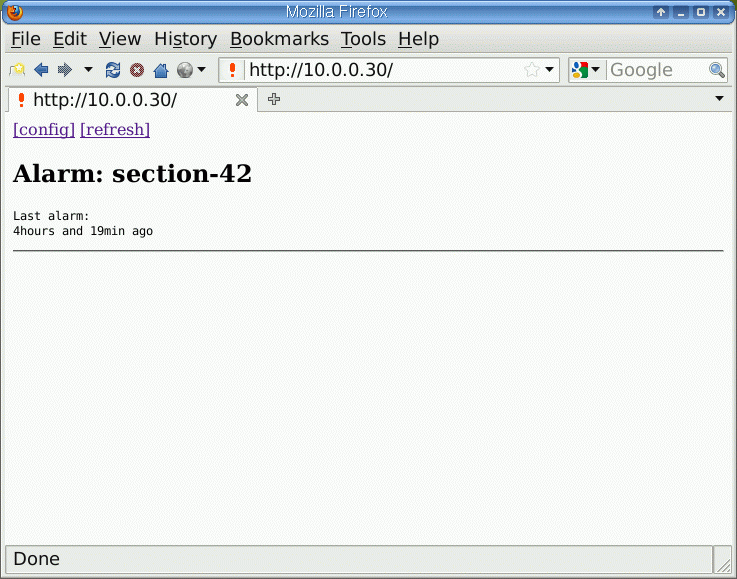An Ethernet based alarm system
![[Illustration]](../../common/images2/article10022/alarm-system-police.jpg)
Abstract:
Many alarm system for buildings use dedicated wiring. They are
often just alarming and monitoring one single building.
Using Ethernet and IP we can re-use the existing network in a
building (local LAN) for the alarm system. This has
especially advantages when a whole campus with several buildings
or units in different locations needs to be monitored. For larger distances
the public internet can be used as a transport media.
The idea was brought up by a customer who wanted to build an
earthquake monitoring system which reports alarms from "P-wave"
sensors (seismic wave sensors) several hundred kilometers away to a central server.
From there actions can then be taken to e.g park elevators in
a save position and shut them off before the wave hits the building.
_________________ _________________ _________________
| ![[Illustration]](../../common/images2/article10022/alarm-system-police.jpg)