http://tuxgraphics.org/electronics
|
Content:
By Guido Socher |
The Tuxgraphics ISP header![[Illustration]](../../common/images2/article09103/tgr_in_use_eth_th.jpg)
Abstract:
The tuxgraphics programmer connector is a small standard connector that does
not take more space than needed. It does not have unnecessary pins.
It is a durable and easy to use plug.
It is ideal for a temporary connection.
The pin order is the same as on the AVR chips. Connections between
microcontroller
and programmer socket can be routed straight without cross-over wires.
|
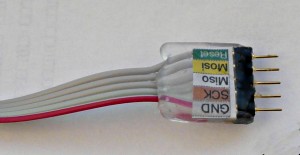
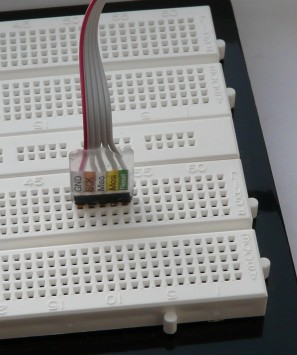

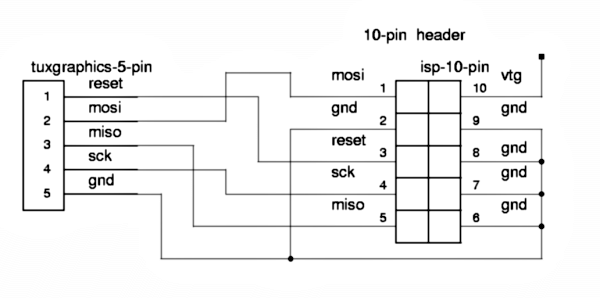
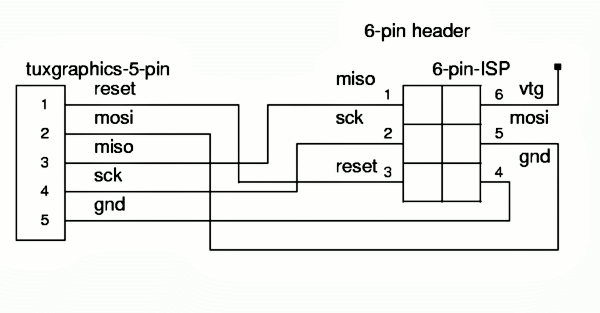

Ready made adapters (use a tuxgraphics programmer with any other vendors board) |
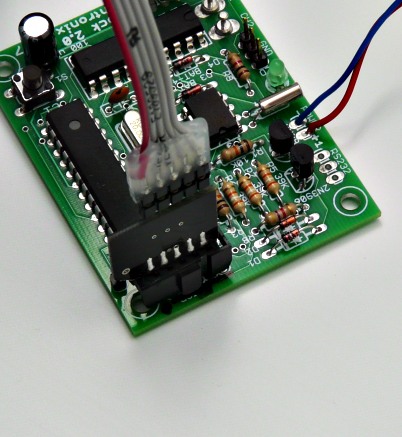
A 10-pin adapter in use. |

|
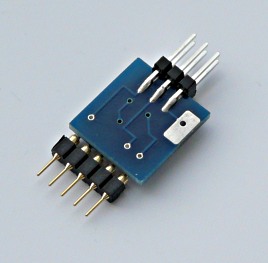
|
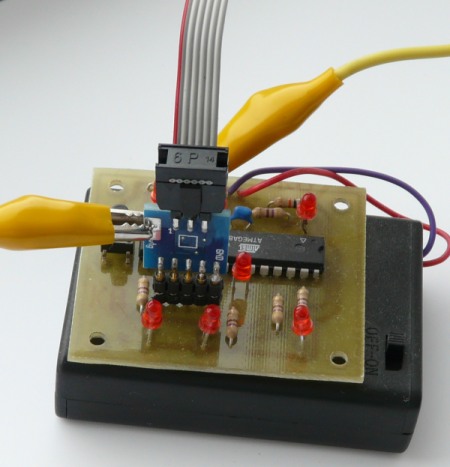
2009-02-22, generated by tuxgrparser version 2.56