root@sysresccd /root % dmesg | tail -25 [ 88.429682] ftdi_sio: v1.6.0:USB FTDI Serial Converters Driver [ 113.499043] usb 2-1.2: new high-speed USB device number 4 using ehci_hcd [ 113.589441] usb 2-1.2: New USB device found, idVendor=13fe, idProduct=3600 [ 113.589451] usb 2-1.2: New USB device strings: Mfr=1, Product=2, SerialNumber=3 [ 113.589457] usb 2-1.2: Product: USB DISK Pro [ 113.589462] usb 2-1.2: Manufacturer: [ 113.589466] usb 2-1.2: SerialNumber: 90B70500E94F10E8 [ 115.402609] Initializing USB Mass Storage driver... [ 115.402805] usb-storage 2-1.2:1.0: Quirks match for vid 13fe pid 3600: 4000 [ 115.402861] scsi6 : usb-storage 2-1.2:1.0 [ 115.403145] usbcore: registered new interface driver usb-storage [ 115.403154] USB Mass Storage support registered. [ 116.426626] scsi 6:0:0:0: Direct-Access USB DISK Pro PMAP PQ: 0 ANSI: 0 CCS [ 116.428685] sd 6:0:0:0: Attached scsi generic sg2 type 0 [ 117.167611] sd 6:0:0:0: [sdb] 7831552 512-byte logical blocks: (4.00 GB/3.73 GiB) [ 117.168857] sd 6:0:0:0: [sdb] Write Protect is off [ 117.168867] sd 6:0:0:0: [sdb] Mode Sense: 23 00 00 00 [ 117.170074] sd 6:0:0:0: [sdb] No Caching mode page present [ 117.170080] sd 6:0:0:0: [sdb] Assuming drive cache: write through [ 117.175213] sd 6:0:0:0: [sdb] No Caching mode page present [ 117.175222] sd 6:0:0:0: [sdb] Assuming drive cache: write through [ 117.191274] sdb: sdb1 [ 117.195893] sd 6:0:0:0: [sdb] No Caching mode page present [ 117.195903] sd 6:0:0:0: [sdb] Assuming drive cache: write through [ 117.195910] sd 6:0:0:0: [sdb] Attached SCSI removable disk #
The disk (or device) is in the above example sdb1
mkdir /mnt/usbka
mount /dev/sdb1 /mnt/usbka
Copy the avrusb500v2-1.5.tar.gz file from the usb key to /root:
cp /mnt/usbka/avrusb/avrusb500v2-1.5.tar.gz /root
Un-mount the usb key and then take it out:
umount /mnt/usbka
cd /root
tar zxvf avrusb500v2-1.5.tar.gz
Go into the directory that was created while unpacking:
cd avrusb500v2-1.5
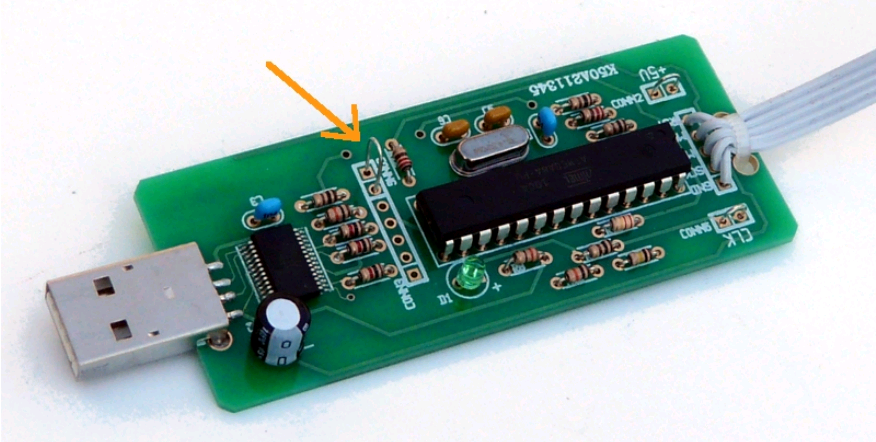
root@sysresccd /root/avrusb500v2-1.5 make rdfuse
./bin/uisp_bbpg -dprog=bbpg --rd_fuses -dt_sck=1000
OK: bitbang mode on
NOTE: bbpg is a bit slow. Be patient....
Atmel AVR ATmega8 is found.
Fuse Low Byte = 0xae
Fuse High Byte = 0xc9
Fuse Extended Byte = 0xff
Calibration Byte = 0xa9 -- Read Only
Lock Bits = 0xff
BLB12 -> 1
BLB11 -> 1
BLB02 -> 1
BLB01 -> 1
LB2 -> 1
LB1 -> 1
disabling bitbang mode...
For correct operation of the avrusb500 v2 the fuses should be set
as follows. Please compare them with the above readings from your
atmega8:
Low Byte = 0xae (factory default=0xe1)
High Byte = 0xc9 (factory default=0xd9)
Extended Byte = 0xff (default)
Lock Bits = 0xff (default)
#
root@sysresccd /root/avrusb500v2-1.5 make load_pre ./bin/uisp_bbpg --erase -dprog=bbpg -v=3 OK: bitbang mode on NOTE: bbpg is a bit slow. Be patient.... SCK Delay (t_sck): 50 Reset inactive time (t_reset) 1000 us AVR Direct Parallel Access succeeded after 31 retries. Vendor Code: 0x1e Part Family: 0x93 Part Number: 0x07 Atmel AVR ATmega8 is found. Page Write Enabled, size=64 FLASH Write Delay (t_wd_flash): 12500 us EEPROM Write Delay (t_wd_eeprom): 25000 us Erasing device ... Reinitializing device AVR Direct Parallel Access succeeded after 31 retries. Vendor Code: 0x1e Part Family: 0x93 Part Number: 0x07 Atmel AVR ATmega8 is found. Page Write Enabled, size=64 FLASH Write Delay (t_wd_flash): 12500 us EEPROM Write Delay (t_wd_eeprom): 25000 us disabling bitbang mode... ./bin/uisp_bbpg --upload if=avrusb500_pre.hex -dprog=bbpg -v=3 --hash=8 --verify -dno-poll -dt_sck=1000 OK: bitbang mode on NOTE: bbpg is a bit slow. Be patient.... SCK Delay (t_sck): 1000 Reset inactive time (t_reset) 1000 us AVR Direct Parallel Access succeeded after 31 retries. Vendor Code: 0x1e Part Family: 0x93 Part Number: 0x07 Atmel AVR ATmega8 is found. Page Write Enabled, size=64 FLASH Write Delay (t_wd_flash): 12500 us EEPROM Write Delay (t_wd_eeprom): 25000 us Uploading: flash ############################################################################################################################################################################################################################################################################################################################################################################################################################################################################################################################################################################################################### (total 4720 bytes transferred in 715.27 s (7 bytes/s) Verifying: flash ############################################################################################################################################################################################################################################################################################################################################################################################################################################################################################################################################################################################################### (total 4720 bytes transferred in 703.15 s (7 bytes/s) disabling bitbang mode... echo "OK: set high fuse to 0xc9 (full swing cryst)..." OK: set high fuse to 0xc9 (full swing cryst)... ./bin/uisp_bbpg -dprog=bbpg --wr_fuse_h=0xc9 OK: bitbang mode on NOTE: bbpg is a bit slow. Be patient.... Atmel AVR ATmega8 is found. Fuse High Byte set to 0xc9 disabling bitbang mode... echo "OK: set lower fuse to 0xAE (external crystal and BOD on atmega8)..." OK: set lower fuse to 0xAE (external crystal and BOD on atmega8)... ./bin/uisp_bbpg -dprog=bbpg --wr_fuse_l=0xae OK: bitbang mode on NOTE: bbpg is a bit slow. Be patient.... Atmel AVR ATmega8 is found. Fuse Low Byte set to 0xae disabling bitbang mode... Please disconnect the usb cable and re-connect again #